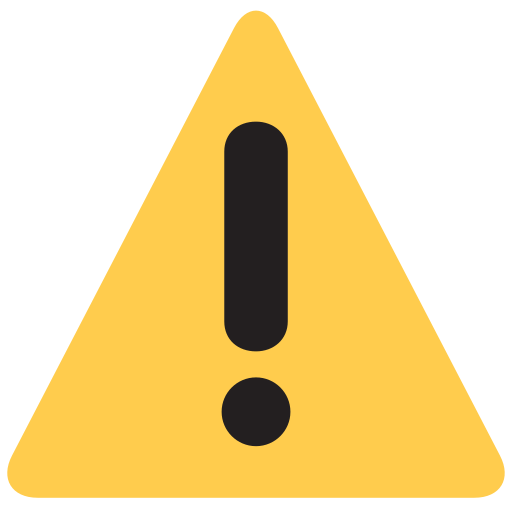Why Antivirus Software is Essential for Your Computer or Laptop

Why Antivirus
Software is Essential for Your Computer or Laptop
In our digitally-driven world, computers and laptops are essential for
work, entertainment, and communication. However, as our reliance on technology
grows, so does the prevalence of cyber threats. From malware and ransomware to
phishing attacks, modern threats are becoming more sophisticated and harmful.
Antivirus software has become a vital line of defense in protecting our devices
and data. This blog explores why antivirus software is essential, how it works,
and what you should look for when choosing a solution.
1. Understanding Cyber Threats and Why They Matter
Malicious software, or malware, refers to any program or file designed
to harm your device or steal sensitive information. Common types include:
- Viruses: Programs that spread across files and replicate, potentially
corrupting data.
- Ransomware: Encrypts files and demands payment to restore access.
- Spyware: Monitors activity to gather personal data without consent.
- Trojans: Malicious programs disguised as legitimate software to gain
unauthorized access.
These threats can lead to data loss, financial theft, identity theft,
and sometimes even irreparable damage to systems. Antivirus software offers a
defense against such intrusions, making it a necessary safeguard for every
computer user.
---
2. How Antivirus Software Works
Antivirus software is specifically designed to detect, prevent, and
remove malware. Here’s a look at some of the core functions that make antivirus
tools effective:
- Real-Time Scanning: Antivirus software continuously scans incoming
files and attachments. Real-time protection catches and neutralizes threats as
they attempt to enter your system.
- Signature-Based Detection: Antivirus programs use a database of known
malware signatures to detect threats. This method is effective against
previously identified threats and is updated frequently to cover new types of
malware.
- Behavioral Analysis: To catch more sophisticated or unknown threats,
many antivirus solutions analyze the behavior of files and programs. If a
program acts suspiciously (e.g., tries to modify essential files), the
antivirus will flag it as potentially malicious.
- Heuristic Analysis: This technique involves analyzing code to detect
threats that haven’t been formally identified. Heuristic analysis is
particularly useful against new variants of existing malware.
---
3. Why You Need Antivirus Software
Given the rise of cyber threats, there are several compelling reasons to
install antivirus software on your computer or laptop:
- Protects Personal and Financial Data: Without antivirus protection,
sensitive information like credit card details, bank accounts, and personal
photos can be vulnerable to theft or misuse.
- Guards Against Phishing and Identity Theft: Many modern antivirus
programs provide added features like anti-phishing filters and identity
protection, which can block fraudulent websites and emails.
- Prevents Device Damage: Malware isn’t just about stealing data; it can
corrupt or delete essential files, even causing irreversible damage to your
system. Antivirus software can prevent these issues, prolonging your device’s
lifespan.
- Increases Performance and Efficiency: With viruses bogging down
processing power, your device's performance may be noticeably slower. Antivirus
software detects and eliminates these issues, improving overall speed and
productivity.
---
4. How to Choose the Right Antivirus Software
Selecting antivirus software can be challenging, given the many
available options. Here are some features to look for:
- Comprehensive Protection: Look for antivirus programs that offer
real-time scanning, ransomware protection, and multi-layered security.
- Frequent Updates: Cyber threats are constantly evolving, so a good
antivirus program should regularly update its malware database.
- Performance Impact: While antivirus software is essential, it
shouldn't slow down your system. Opt for solutions known for efficient,
lightweight operation.
- Cross-Platform Protection: If you use multiple devices (e.g.,
computer, phone, tablet), consider an antivirus suite that covers all
platforms.
- Additional Features: Some antivirus solutions offer VPNs, password
managers, and parental controls, which can be beneficial depending on your
needs.
---
5. Additional Security Measures
While antivirus software is a critical layer of defense, it's also
essential to adopt safe online habits:
- Use Strong Passwords: Avoid using simple passwords and consider using
a password manager to create and store complex passwords.
- Be Wary of Suspicious Links and Attachments: Avoid clicking on
unfamiliar links or downloading files from untrusted sources, as these are
common methods for delivering malware.
- Regular Software Updates: Ensure that your operating system and all
applications are up-to-date. Software updates often patch security
vulnerabilities.
---
6. The Cost of Going Without Antivirus Protection
Forgoing antivirus software can be costly. The potential impacts range
from time-consuming system repairs and data recovery to financial losses due to
stolen bank information. For businesses, a single malware attack can lead to
data breaches that compromise customer data, damage reputation, and lead to
legal liabilities.
Even for individual users, malware infections can mean the loss of
invaluable personal files, and some forms of malware, like ransomware, demand
significant sums of money to regain access to your own data.
---
Conclusion
Antivirus software is no longer optional; it’s essential for protecting
our computers and personal data from the rising tide of cyber threats. From
blocking dangerous malware to ensuring your device's performance, antivirus
programs provide a critical defense against a range of online threats. By
choosing the right antivirus solution and staying vigilant, you can enjoy the
benefits of digital life without unnecessary risk.
---
Antivirus software is a small investment for peace of mind and essential
for protecting against a rapidly evolving digital threat landscape.